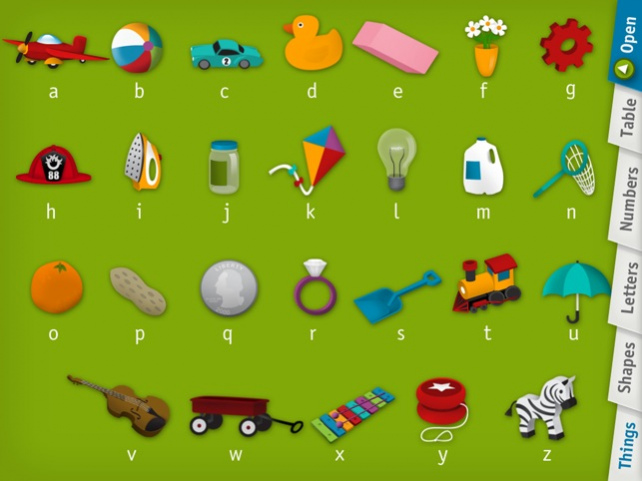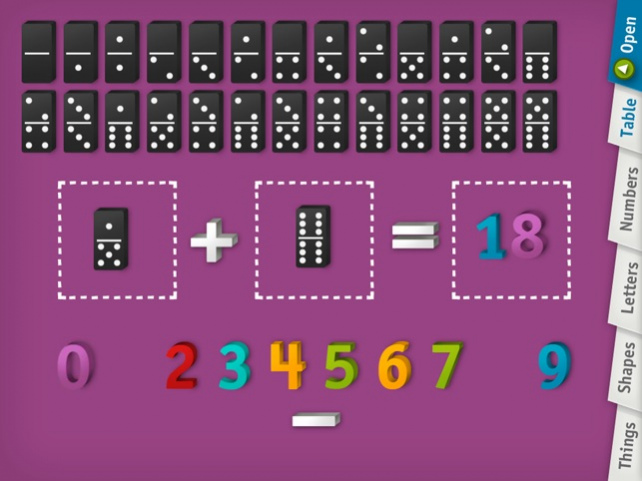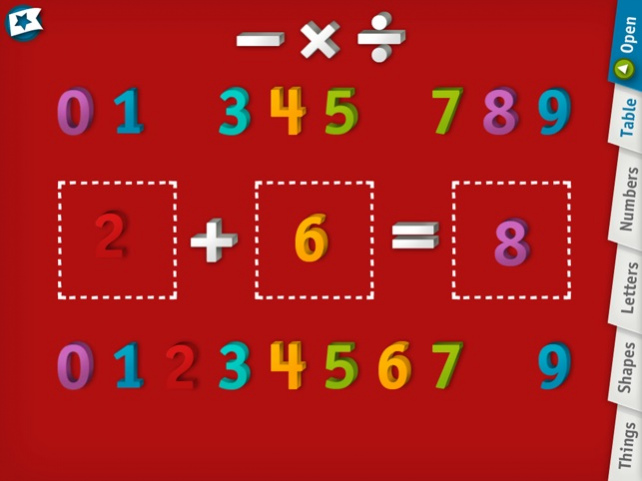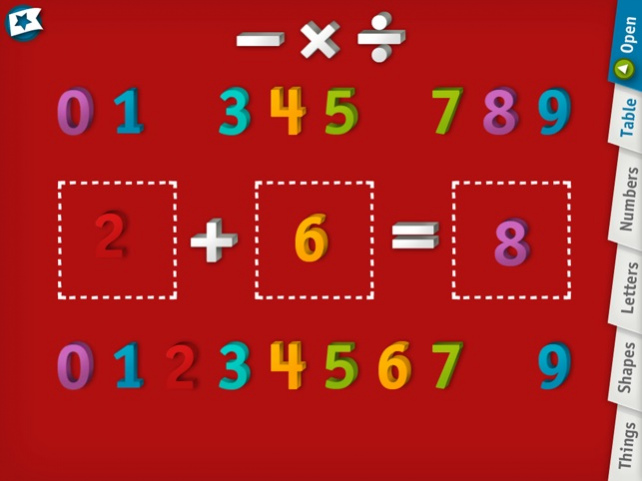Table Teacher Kit 2.23
Continue to app
Paid Version
Publisher Description
From sorting and counting to spelling and basic math, Table Teacher lets you create your own highly individualized lessons. Teach quantities with base-10 counting blocks, create a simple math problems to solve, or build a word and tap the screen to hear the sound of every letter. The possibilities are endless in this powerful one-on-one teaching tool.
"It's an app that makes me wish every teacher had access to an iPad. The things Kindergarten teachers could do with this resource!" — The iPhone Mom
Features:
All the tools you need to create your own lessons for:
• Basic math
• Counting
• Spelling
• Upper- and lowercase letters
• Shape recognition
• Primary and secondary colors
• Coin counting
• Base-10 counting
• Domino math
• And letter/object matching
Awards & Recognition
• Featured in Apple's Apps for Kids Collection
• Apple Staff Favorite
• Apple What's Hot
• Apple New & Noteworthy
• Featured in the Globe and Mail
The entire collection of Spinlight apps are now part of the Little 10 Robot family. AlphaTots Alphabet, TallyTots Counting, Pixel and Parker, Operation Math, Winky Think Logic Puzzles, Billy’s Coin Visits the Zoo, Gappy Learns Reading, Gappy Learns Writing, Geography Drive USA, Swapsies Jobs, Swapsies Sports, YodelOh Math Mountain and more!
Crafted by Little 10 Robot. We believe that smiling is the first step in learning. That’s why we make educational apps loaded with serious fun.
May 12, 2018 Version 2.23
This app has been updated by Apple to display the Apple Watch app icon.
Table Teacher has joined the Little 10 Robot family!
About Table Teacher Kit
Table Teacher Kit is a paid app for iOS published in the Kids list of apps, part of Education.
The company that develops Table Teacher Kit is Little 10 Robot. The latest version released by its developer is 2.23.
To install Table Teacher Kit on your iOS device, just click the green Continue To App button above to start the installation process. The app is listed on our website since 2018-05-12 and was downloaded 43 times. We have already checked if the download link is safe, however for your own protection we recommend that you scan the downloaded app with your antivirus. Your antivirus may detect the Table Teacher Kit as malware if the download link is broken.
How to install Table Teacher Kit on your iOS device:
- Click on the Continue To App button on our website. This will redirect you to the App Store.
- Once the Table Teacher Kit is shown in the iTunes listing of your iOS device, you can start its download and installation. Tap on the GET button to the right of the app to start downloading it.
- If you are not logged-in the iOS appstore app, you'll be prompted for your your Apple ID and/or password.
- After Table Teacher Kit is downloaded, you'll see an INSTALL button to the right. Tap on it to start the actual installation of the iOS app.
- Once installation is finished you can tap on the OPEN button to start it. Its icon will also be added to your device home screen.